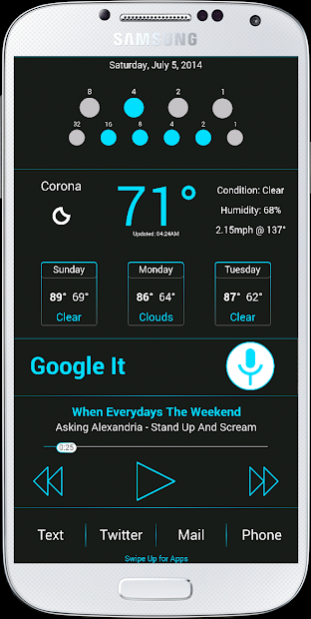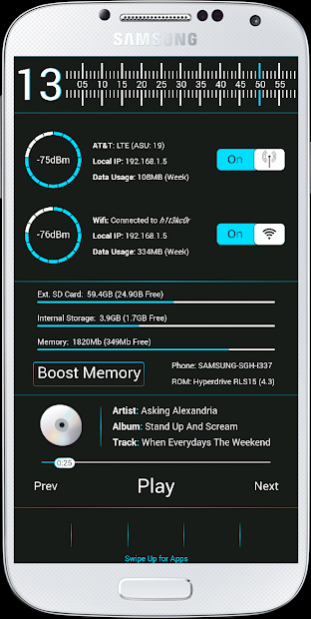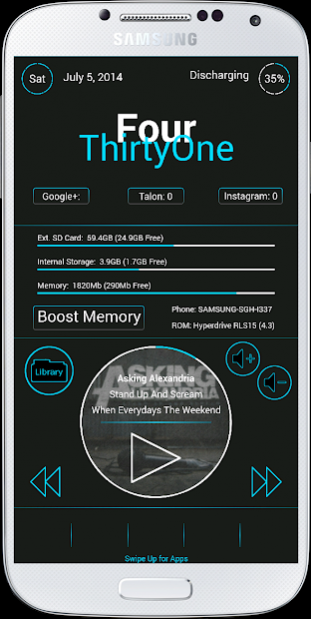N1ght t3k Zooper Theme 2.00
Paid Version
Publisher Description
Brought to you by @h1t3kc0r
*NEEDS ZOOPER PRO v2.40 OR ABOVE INSTALLED TO USE*
*Storage Permission required is due to the Fonts asset Fix thanks to Lutz Linke*
If you have issues with widgets not appearing or corrupted files please email me and I can send you the files rather than leaving a bad review.
This pack comes with 15 different widgets ranging from:
1. 5 Music Widgets
2. 2 App Launchers Widgets
3. 4 Clocks Widgets
4. 1 Google Search Widget
5. 1 System Information Widget
6. 1 Network Information Widget
7. 1 Weather Widget
This theme was designed on a Galaxy S4 running Nova (Apex tested also)
Nova Setup:
-Nova Settings à Desktop à 9x5 Grid Size
-Nova Settings à Desktop à Width Margin à None
-Nova Settings à Desktop à Height Margin à None
-Nova Settings à Desktop à Check “Resize all Widgets, Widget Overlap and Overlap while Placing
-Nova Settings à Dock à Uncheck “Enable Dock”
-Nova Settings à Look and Feel à Uncheck “Show Notification Bar”
Media Utilities Beta is required for the music widget to function properly.
Media Utilities Setup:
-Menu à Settings à Under Application Integration check “Zooper”
-Menu à Settings à Under Experimental Features check “Attempt Direct Control”, “Make Coverart Available” and “Send Song Progress”
Location Widget:
-If you don't see the map, download 'THEMER_MAPS' from the file below and drop it into your phone storage under /Internal Storage/ZooperWidget/Fonts
https://mega.co.nz/#F!NhEUFALb!i1MiAEHfsKOD6zSHEkAgBA
How to install:
- Download and install Zooper Widget Pro 2.38 or above.
- Download Media Utilities Pro (If using Music Widget).
- Download Tasker (If using Toggles or Social Media counter).
- Download Clean Master (If you want the Boost Memory to function).
Adding a Zooper Widget to HOMESCREEN:
- Hold down on homescreen to bring up the Menu.
- Select Widgets.
- Scroll down to the bottom and select “Zooper Widget Pro”.
- Scroll down to the bottom and select “Zooper Widget” (5x1) or (5x2)
- Once placed on the homescreen long press to resize the widget or tap once.
- Select “N1ght t3k Zooper Theme.
- Select the widget you want and then the home button to return to the homescreen.
*All Widgets are labeled to the size you need to create.
*Note: Widget might take a few seconds to load.
Email me for Tasker fucntions – h1t3kc0r@gmail.com
-I can make any social App with the notification, just let me know.
Required Apps:
Zooper Widget Pro: https://play.google.com/store/apps/details?id=org.zooper.zwpro
Recommended Apps:
Media Utilities Beta: https://play.google.com/store/apps/details?id=com.batescorp.notificationmediacontrols.alpha
Tasker: https://play.google.com/store/apps/details?id=net.dinglisch.android.taskerm
Clean Master: https://play.google.com/store/apps/details?id=com.cleanmaster.mguard
Nova Launcher: https://play.google.com/store/apps/details?id=com.teslacoilsw.launcher
Apex Launcher: https://play.google.com/store/apps/details?id=com.anddoes.launcher
- - - - - - - - - - - - - - - - - - - - - - -
About N1ght t3k Zooper Theme
N1ght t3k Zooper Theme is a paid app for Android published in the Themes & Wallpaper list of apps, part of Desktop.
The company that develops N1ght t3k Zooper Theme is h1t3kc0r Designs. The latest version released by its developer is 2.00.
To install N1ght t3k Zooper Theme on your Android device, just click the green Continue To App button above to start the installation process. The app is listed on our website since 2015-03-25 and was downloaded 9 times. We have already checked if the download link is safe, however for your own protection we recommend that you scan the downloaded app with your antivirus. Your antivirus may detect the N1ght t3k Zooper Theme as malware as malware if the download link to com.h1t3kc0r.zwskin.N1ght_t3k_Zooper_Theme is broken.
How to install N1ght t3k Zooper Theme on your Android device:
- Click on the Continue To App button on our website. This will redirect you to Google Play.
- Once the N1ght t3k Zooper Theme is shown in the Google Play listing of your Android device, you can start its download and installation. Tap on the Install button located below the search bar and to the right of the app icon.
- A pop-up window with the permissions required by N1ght t3k Zooper Theme will be shown. Click on Accept to continue the process.
- N1ght t3k Zooper Theme will be downloaded onto your device, displaying a progress. Once the download completes, the installation will start and you'll get a notification after the installation is finished.